Even though grades are being put into the gradebook, you have through Friday to turn in anything that's missing or unfinished. If something was not completed, but already graded, you have through Friday to show me the completed/finished work. As always, lab is available to work during lunch and after school.
Tuesday, December 13, 2011
Thursday, December 8, 2011
Multimedia
I'm not here today, sooo.... Quiz grade based on how much you get done and feedback from our sub. The grade is based on two things, a) how much evidence is there for the work you completed during the class, and b) feedback from the sub on effort and attention to your assignments during the class period. Keep your sub happy! If the sub reports any problems, you can expect a detention.
I'll be putting grades in on Saturday. Everything should be done except your project.
I'll be putting grades in on Saturday. Everything should be done except your project.
...
Today:
Login to Skyward, you should be able to find several online assignments for this class. Click Current Assignments on the left hand menu after you first login. This is how you will take your practice Final and the Final itself.
You may begin the Practice Final. All the questions are identical to what will be on the final, but the order will change. Just like on the previous two quizzes, you can view your results in the Previous Assignments section. You may use notes or other resources for the practice. The Practice Final IS for a grade.
Finals Schedule
Tuesday, December 13 (B-day)*
7:45 – 8:50 Period 5 Class
8:55 – 10:55 Period 6 Exam
11:00 – 12:05 Period 7 Class
12:10 – 1:00 Lunch
1:05 – 3:05 Period 8 EXAM
Wednesday, December 14 (A-day)**
7:45 – 9:45 Period 1 EXAM
9:50 – 11:50 Period 4 EXAM
11:55 – 12:30 Lunch
Thursday, December 15 (B-day)**
7:45 – 9:45 Period 5 EXAM
9:50 – 11:50 Period 7 EXAM
11:55 – 12:30 Lunch
Friday, December 16 (A-day)**
7:45 – 9:45 Period 2 EXAM
9:50 – 11:50 Period 3 EXAM
11:55 – 12:30 Lunch
Finished? Continue working on your project, you have until the end of next week to finish it. Don't forget you will need to have all four parts of the design cycle on your blog. If you're not familiar with the transform tools, I recommend looking into it. It can be extremely helpful in making your food collage actually resemble you. A few helpful links:
Feel free to look up other resources if you need.
Wednesday, December 7, 2011
Robotics
I'm not here today, sooo.... Quiz grade based on how much you get done and feedback from our sub. The grade is based on two things, a) how much evidence is there for the work you completed during the class, and b) feedback from the sub on effort and attention to your assignments during the class period. Keep your sub happy! If the sub reports any problems, you can expect a detention.
I'll be putting grades in on Saturday. Everything should be done except your project.
---
Work on your props for your course. Perhaps rethink the plan for your course, your robot, or your program. Its good to have a couple different plans, it wouldn't be a bad idea to have alternative methods in how the robot may compete your course. You may not have your robot, but you can still program if you have have the course done.
Take pictures of what you get completed today on your blog. This includes built props, sketches, plans, anything. The more evidence of what you got accomplished, the better the grade.
If you can't seem to find a way to work on your robot / course, I have provided some extra work you can do instead.
I'll be putting grades in on Saturday. Everything should be done except your project.
---
Work on your props for your course. Perhaps rethink the plan for your course, your robot, or your program. Its good to have a couple different plans, it wouldn't be a bad idea to have alternative methods in how the robot may compete your course. You may not have your robot, but you can still program if you have have the course done.
Take pictures of what you get completed today on your blog. This includes built props, sketches, plans, anything. The more evidence of what you got accomplished, the better the grade.
If you can't seem to find a way to work on your robot / course, I have provided some extra work you can do instead.
Finals Schedule
Tuesday, December 13 (B-day)*
7:45 – 8:50 Period 5 Class
8:55 – 10:55 Period 6 Exam
11:00 – 12:05 Period 7 Class
12:10 – 1:00 Lunch
1:05 – 3:05 Period 8 EXAM
Wednesday, December 14 (A-day)**
7:45 – 9:45 Period 1 EXAM
9:50 – 11:50 Period 4 EXAM
11:55 – 12:30 Lunch
Thursday, December 15 (B-day)**
7:45 – 9:45 Period 5 EXAM
9:50 – 11:50 Period 7 EXAM
11:55 – 12:30 Lunch
Friday, December 16 (A-day)**
7:45 – 9:45 Period 2 EXAM
9:50 – 11:50 Period 3 EXAM
11:55 – 12:30 Lunch
Yearbook
I'm not here today, sooo.... Quiz grade based on how much you get done and feedback from our sub. The grade is based on two things, a) how much evidence is there for the work you completed during the class, and b) feedback from the sub on effort and attention to your assignments during the class period. Keep your sub happy! If the sub reports any problems, you can expect a detention.
I'll be putting grades in on Saturday. If you turn in stuff after, I'll still change the grade. With the end of the year coming very soon, I'll be putting zeros in so you can see what you have in case you forget to turn anything else you still haven't submitted in.
I'll be putting grades in on Saturday. If you turn in stuff after, I'll still change the grade. With the end of the year coming very soon, I'll be putting zeros in so you can see what you have in case you forget to turn anything else you still haven't submitted in.
...
Today:
Continue working on current assignments. Work on getting your pages (both from this six weeks and last six weeks) approved. The page approval sheets are big grades. They can be found on the big brown table, post your approval sheet on the bulletin board by the table for directors/editors in the other class to look at it. You have through next Friday to get these done.
Many of you sent your icons to Christian, but didn't upload them on your blog. You need to upload them on your blog as well for an actual grade on it.
Work on any other assignments you have yet to finish.
Many of you sent your icons to Christian, but didn't upload them on your blog. You need to upload them on your blog as well for an actual grade on it.
Work on any other assignments you have yet to finish.
Assignments
Making sure your working on marking off assignments for this three weeks:
- Blog Safety Check
- Completed Yearbook Page #1 Approval Sheet
- Completed Yearbook Page #2 Approval Sheet
- Yearbook OoC Photos (50+)
- Yearbook OoC Poll
- Yearbook OoC Sales
- Independent Photography Assignment
- Independent Photoshop Assignment (past due; icons)
New Poll
Ask 5 students, get their full name and grade level. Asking students in yearbook looks lazy, so try to get students not in yearbook.
1) How many songs do you have on your phone, ipod, or other device?
a- 200 or less
b- 200 - 500
c- 500 - 1000
d- 1000 - 2000
e- 2000 or more
2) Whats your favorite genre of music
a- Country
b- Pop / Hip Hop
c- Rap
d- Rock
e- Other
3) What type of iPod do you own?
a- iPod Touch
b- iPod Classic
c- iPod nano
d- iPod Shuffle
e- Don't own an iPod
4) How much memory does it have?
a- 4 gb or less
b- 8 gb (or closest to)
c- 16 gb (or closest to)
d- 32 gb (or closest to)
e- 64 gb or higher
Final
For your final, you are to put together a portfolio of photos for yearbook. Each photo should focus on a different compositional technique. Rename each photo as whichever technique that photo focuses on. The techniques that we've discussed are listed below:
- Balance
- Depth
- Depth of Field
- Fill the Frame
- Framing
- Leading Lines
- Negative Space
- Repetition
- Rule of Thirds
- Symmetry
- Unusual Angle
- Find out more or about other Techniques
If you are wanting to switch out one technique for one not on the list, talk to me about it first. There are some techniques that are called more than one thing.
When taking these photos, the focus needs to be on students at school. A photo may have more than one compositional technique, but I'm only looking for whichever technique you label as the main focus. you MAY pull from previous photos you've taken. IF you've been taking your photos in these different styles, you may already have a head start on this.
Finals Schedule
Tuesday, December 13 (B-day)*
7:45 – 8:50 Period 5 Class
8:55 – 10:55 Period 6 Exam
11:00 – 12:05 Period 7 Class
12:10 – 1:00 Lunch
1:05 – 3:05 Period 8 EXAM
Wednesday, December 14 (A-day)**
7:45 – 9:45 Period 1 EXAM
9:50 – 11:50 Period 4 EXAM
11:55 – 12:30 Lunch
Thursday, December 15 (B-day)**
7:45 – 9:45 Period 5 EXAM
9:50 – 11:50 Period 7 EXAM
11:55 – 12:30 Lunch
Friday, December 16 (A-day)**
7:45 – 9:45 Period 2 EXAM
9:50 – 11:50 Period 3 EXAM
11:55 – 12:30 Lunch
Multimedia
I'm not here today, sooo.... Quiz grade based on how much you get done and feedback from our sub. The grade is based on two things, a) how much evidence is there for the work you completed during the class, and b) feedback from the sub on effort and attention to your assignments during the class period. Keep your sub happy! If the sub reports any problems, you can expect a detention.
...
Today:
...
Today:
Login to Skyward, you should be able to find several online assignments for this class. Click Current Assignments on the left hand menu after you first login. There are two RGB CMYK quizzes, they are composed of identical questions. I will keep which ever of the two you score higher on, and delete the other. After you take it, if you click Completed Assignments in the left-hand menu, you can view your results. I suggest you do this before you take it a second time. The quiz is not meant to be hard, but it is how you will take your practice Final and the Final itself. Make sure you can get it to work before I leave.
You may begin the Practice Final after the quiz. All the questions are identical to what will be on the final, but the order will change. Just like on the previous two quizzes, you can view your results in the Previous Assignments section. You may use notes or other resources for the practice. The Practice Final IS for a grade.
Finals Schedule
Finals Schedule
Tuesday, December 13 (B-day)*
7:45 – 8:50 Period 5 Class
8:55 – 10:55 Period 6 Exam
11:00 – 12:05 Period 7 Class
12:10 – 1:00 Lunch
1:05 – 3:05 Period 8 EXAM
Wednesday, December 14 (A-day)**
7:45 – 9:45 Period 1 EXAM
9:50 – 11:50 Period 4 EXAM
11:55 – 12:30 Lunch
Thursday, December 15 (B-day)**
7:45 – 9:45 Period 5 EXAM
9:50 – 11:50 Period 7 EXAM
11:55 – 12:30 Lunch
Friday, December 16 (A-day)**
7:45 – 9:45 Period 2 EXAM
9:50 – 11:50 Period 3 EXAM
11:55 – 12:30 Lunch
Finished? Continue working on your project, you have until the end of next week to finish it. Don't forget you will need to have all four parts of the design cycle on your blog. If you're not familiar with the transform tools, I recommend looking into it. It can be extremely helpful in making your food collage actually resemble you. A few helpful links:
Feel free to look up other resources if you need.
Tuesday, December 6, 2011
Multimedia
Login to Skyward, you should be able to find an online assignment for this class. It should be a very simple 6 question quiz. It is not meant to be hard, but it is how you will take your practice Final. Make sure you can get it to work, as I won't be here Friday to help you with it then IF you're having difficulty.
---
On the bottom of the page Principles of Color, there is a little java applet quiz.
---
On the bottom of the page Principles of Color, there is a little java applet quiz.
Give it a shot and see how it goes. When you feel you can do well on it, let me know and I'll record what you get. You can try as many times as you want before you decide you're ready. However, you just get one shot once you ask me to come watch. Make sure you know what you're doing before you call me over for it. Didn't do so hot on your first try? Look over the information on the page, google the questions, or review some of the previous information we've covered. You should be able to find everything you're looking for if you are resourceful. You may use notes or other resources for the practice. The Practice Final IS for a grade.
Afterwards, continue working on your project. If you're not familiar with the transform tools, I recommend looking into it. It can be extremely helpful in making your food collage actually resemble you. A few helpful links:
Feel free to look up other resources if you need.
Feel free to look up other resources if you need.
Monday, December 5, 2011
Yearbook
The end of the semester is rapidly approaching.
New Poll
Ask 5 students, get their full name and grade level. Asking students in yearbook looks lazy, so try to get students not in yearbook.
1) How many songs do you have on your phone, ipod, or other device?
a- 200 or less
b- 200 - 500
c- 500 - 1000
d- 1000 - 2000
e- 2000 or more
2) Whats your favorite genre of music
a- Country
b- Pop / Hip Hop
c- Rap
d- Rock
e- Other
3) What type of iPod do you own?
a- iPod Touch
b- iPod Classic
c- iPod nano
d- iPod Shuffle
e- Don't own an iPod
4) How much memory does it have?
a- 4 gb or less
b- 8 gb (or closest to)
c- 16 gb (or closest to)
d- 32 gb (or closest to)
e- 64 gb or higher
Final
New Poll
Ask 5 students, get their full name and grade level. Asking students in yearbook looks lazy, so try to get students not in yearbook.
1) How many songs do you have on your phone, ipod, or other device?
a- 200 or less
b- 200 - 500
c- 500 - 1000
d- 1000 - 2000
e- 2000 or more
2) Whats your favorite genre of music
a- Country
b- Pop / Hip Hop
c- Rap
d- Rock
e- Other
3) What type of iPod do you own?
a- iPod Touch
b- iPod Classic
c- iPod nano
d- iPod Shuffle
e- Don't own an iPod
4) How much memory does it have?
a- 4 gb or less
b- 8 gb (or closest to)
c- 16 gb (or closest to)
d- 32 gb (or closest to)
e- 64 gb or higher
Assignments
Making sure your working on marking off assignments for this three weeks:
- Blog Safety Check
- Completed Yearbook Page #1 Approval Sheet
- Completed Yearbook Page #2 Approval Sheet
- Yearbook OoC Photos (50+)
- Yearbook OoC Poll
- Yearbook OoC Sales
- Independent Photography Assignment
- Independent Photoshop Assignment (past due; icons)
For your final, you are to put together a portfolio of photos for yearbook. Each photo should focus on a different compositional technique. Rename each photo as whichever technique that photo focuses on. The techniques that we've discussed are listed below:
- Balance
- Depth
- Depth of Field
- Fill the Frame
- Framing
- Leading Lines
- Negative Space
- Repetition
- Rule of Thirds
- Symmetry
- Unusual Angle
- Find out more or about other Techniques
If you are wanting to switch out one technique for one not on the list, talk to me about it first. There are some techniques that are called more than one thing.
When taking these photos, the focus needs to be on students at school. A photo may have more than one compositional technique, but I'm only looking for whichever technique you label as the main focus.
Wednesday, November 30, 2011
Last three weeks
Start working on your next three week assignments.
Editors need you icon designs at the end of this week (thats friday).
Assignments for this three weeks
Editors need you icon designs at the end of this week (thats friday).
Assignments for this three weeks
- Blog Safety Check
- Completed Yearbook Page #1 Approval Sheet
- Completed Yearbook Page #2 Approval Sheet
- Yearbook OoC Photos (50+)
- Yearbook OoC Poll
- Yearbook OoC Sales
- Independent Photography Assignment
- Independent Photoshop Assignment
Multimedia
Color Models
Still confused on RGB and CMYK? Learn more about CMYk & RGB. I found another interesting article, but only RGB. Try mixing the different colors of light and pigment in this online applet.
Download this Pages document on the Color Models CMYK and RGB.
Photoshop: Food Face
Still confused on RGB and CMYK? Learn more about CMYk & RGB. I found another interesting article, but only RGB. Try mixing the different colors of light and pigment in this online applet.
Download this Pages document on the Color Models CMYK and RGB.
Play with the calculators above. Each calculator gives the same data, use whichever you find the most useful. Notice, red is already filled out for you. Can you figure out where I got those numbers? Try recreating red to figure out where they all came from in the calculators. In the document, fill in the tables for each color, using the calculators. When finished, screenshot each color model and post them on your blog.
Photoshop: Food Face
You Are What You Eat
For the next project, you will need to catalog the different things you eat for about a week. This project will be explained in more depth at the start of class.
Collect images of the different foods you've eaten. If you can find them on solid color backgrounds, it will be easier. Next, take another photo of yourself in photobooth, and open it in photoshop. Open up your food images in Photoshop as well, and using the lasso tool, magic wand tool, or just the simple eraser, try to separate the food from the background. Try to create a portrait of yourself from the foods you've eaten.
We'll continue this through next week, allowing you to slowly build up more foods to use for your portrait. Look at some examples below of food art. If you haven't finished the other photoshop stuff, you can work on it once you get to a stopping point for the day.
This will be a project, so you will need each part of the design cycle. Investigate, Plan, Create, Evaluate.
What's a collage? The internet seems confused on it. There are many people who think just a collection of pictures side by side is a collage. Luckily, those who create tutorials for photoshop seem to know what they're talking about.
Some Food Collages


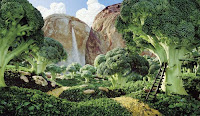
Check out Giuseppe Arcimboldo to see more examples.
Monday, November 28, 2011
Welcome Back
Hope you had a nice holiday.
The three week period ended last week. Anything you haven't finished yet? If so, you need to show it to me TODAY! Many of you are missing quite a few things. Check what's past due and make sure you haven't missed anything. If there are any blanks in the book, then that assignment isn't affecting your grade yet, and hopefully you've already gotten it taken care of.
The three week period ended last week. Anything you haven't finished yet? If so, you need to show it to me TODAY! Many of you are missing quite a few things. Check what's past due and make sure you haven't missed anything. If there are any blanks in the book, then that assignment isn't affecting your grade yet, and hopefully you've already gotten it taken care of.
Here's a link to the post regarding assignments for the the three weeks.
Saturday, November 26, 2011
Welcome Back
Hope you had a nice holiday.
The three week period ended last week. Anything you haven't finished yet? If so, you need to show it to me TODAY! Check what's past due and make sure you haven't missed anything. If there are any blanks in the book, then there's something that I'd like you to fix on it (or if it's the freechoice tutorial for multimedia, then I'm still waiting for you to post your work).
Next class we'll get started on our Photoshop Project. You'll have some homework that goes along with it.
Done? Check out the
RGB & CMYK Keynote Presentation
The three week period ended last week. Anything you haven't finished yet? If so, you need to show it to me TODAY! Check what's past due and make sure you haven't missed anything. If there are any blanks in the book, then there's something that I'd like you to fix on it (or if it's the freechoice tutorial for multimedia, then I'm still waiting for you to post your work).
Next class we'll get started on our Photoshop Project. You'll have some homework that goes along with it.
Done? Check out the
RGB & CMYK Keynote Presentation
Monday, November 21, 2011
Nov 21 & 22
Use today to complete previous assignments.
Wednesday, November 16, 2011
Robotics
Today & Friday, I want you guys to create some plans. What are you planning?
Show me on your blog what your able to get completed:
Couple things:
Sensors
Plan how you'll show me that you can get all four sensors to work (independently or multiple at a time is up to you).
The Course
I want you guys to design the course. We're going to start talking about robots in space, and so the theme for the course is a robotic rover on Mars. So, plan what would your robot would do on Mars (collecting data and samples). Also, start planning and designing the course and obstacles. Your welcome to do some research regarding robots in space and Mars to aid you. I'd like to see some sketches of the different planned obstacles and course layouts.
Their is one sort of twist to this challenge. When you guys are programming, you'll need to use the sensors in the programming. While there are a lot of things we can do in space with robots, and we can steer them to some degree, we certainly can't accurately land a craft or robot in an exact location, only in a general area. As such, when your robot is to complete the challenge, it will be placed in a general location but not always in the exact same spot. By using your different sensors, you should be able to get your robot to do what it needs to.
Final Robot
Start planning the design for your robot to effectively complete objectives related to to data collection for this task. I'd like to see some sketches of what your robot might look like. Remember, the course is being designed by multiple groups, so the final course will likely be a blending of them. A couple different designs would be useful.
Next Presentation
If your stuck on the previous things, you can also start looking into what you want to present on next.
Show me on your blog what your able to get completed:
Couple things:
Sensors
Plan how you'll show me that you can get all four sensors to work (independently or multiple at a time is up to you).
The Course
I want you guys to design the course. We're going to start talking about robots in space, and so the theme for the course is a robotic rover on Mars. So, plan what would your robot would do on Mars (collecting data and samples). Also, start planning and designing the course and obstacles. Your welcome to do some research regarding robots in space and Mars to aid you. I'd like to see some sketches of the different planned obstacles and course layouts.
Their is one sort of twist to this challenge. When you guys are programming, you'll need to use the sensors in the programming. While there are a lot of things we can do in space with robots, and we can steer them to some degree, we certainly can't accurately land a craft or robot in an exact location, only in a general area. As such, when your robot is to complete the challenge, it will be placed in a general location but not always in the exact same spot. By using your different sensors, you should be able to get your robot to do what it needs to.
Final Robot
Start planning the design for your robot to effectively complete objectives related to to data collection for this task. I'd like to see some sketches of what your robot might look like. Remember, the course is being designed by multiple groups, so the final course will likely be a blending of them. A couple different designs would be useful.
Next Presentation
If your stuck on the previous things, you can also start looking into what you want to present on next.
Multimedia
If you are still working on the previous tutorials, get those finished first.
Next, we need to start talking about color spaces.
Tell me about CMYK & RGB (in your own words, of course).
Heres a few things that may be videos that may help, start at the top and work your way down:
How far did you have to go down the list to understand what the acronyms CMYK and RGB stand for? What do they acronyms stand for and what are they? When do we use them? How does CMYK work, and how does that compare to how RGB works? One of these videos says one is better than the other, do you agree?
As always, you are welcome to check out other resources on the internet too.
Photoshop Tutorial
There's SO much photoshop can do. For our big project, we'll be creating a collage (more about that later), but we're not quite ready yet. With how much photoshop can do, I don't want to limit your perceptions of it, nor limit your own creativity. I'll give you a little bit of freedom and let you decide the next tutorial you want to complete. Not sure where to begin? Try using words like beginner photoshop tutorials in the search engine of your choosing. You'll find tons of neat things you can do. Try to find one that you can work on for a good amount of time and teach you some new skills. Don't choose something too simple, but don't choose something way beyond your skill level either.
Show me your finished results and provide a link to the tutorial you used. Even if your unsuccessful and decide to switch tutorials, show me what you tried to do and your results. I can only grade what you provide evidence of.
All Finished?
If you have everything complete you should have SIX photoshop images on your blog:
Next, we need to start talking about color spaces.
Tell me about CMYK & RGB (in your own words, of course).
Heres a few things that may be videos that may help, start at the top and work your way down:
- CMYK
- RGB
- Misadventures of CMYK
- Interactive RGB Game
- Color Modes
- RGB & CMYK
- Additive vs Subtractive
- RGB v CMYK
How far did you have to go down the list to understand what the acronyms CMYK and RGB stand for? What do they acronyms stand for and what are they? When do we use them? How does CMYK work, and how does that compare to how RGB works? One of these videos says one is better than the other, do you agree?
As always, you are welcome to check out other resources on the internet too.
Photoshop Tutorial
There's SO much photoshop can do. For our big project, we'll be creating a collage (more about that later), but we're not quite ready yet. With how much photoshop can do, I don't want to limit your perceptions of it, nor limit your own creativity. I'll give you a little bit of freedom and let you decide the next tutorial you want to complete. Not sure where to begin? Try using words like beginner photoshop tutorials in the search engine of your choosing. You'll find tons of neat things you can do. Try to find one that you can work on for a good amount of time and teach you some new skills. Don't choose something too simple, but don't choose something way beyond your skill level either.
Show me your finished results and provide a link to the tutorial you used. Even if your unsuccessful and decide to switch tutorials, show me what you tried to do and your results. I can only grade what you provide evidence of.
All Finished?
If you have everything complete you should have SIX photoshop images on your blog:
- Experimenting with Photoshop (whatever you created the first class day when you were given time to experiment and play with photoshop)
- Free-form Pen Drawing of a free stock/public domain Photo
- Free-form Pen Drawing from a Photobooth distorted image of yourself
- Andy Warhol-esque Image of a free stock/public domain Photo
- Andy Warhol-esque Image from a Photobooth distorted image of yourself
- Free-Choice Tutorial
In addition, you should have fixed your illustrator projects to have all four parts of the design cycle evident, and have the self analysis on your blog.
Lastly, you should also have the Explaining File Types post on your blog, which was an assignment last six weeks that got pushed back due to many of you not noticing it while you worked on your Illustrator Projects.
Tuesday, November 15, 2011
Yearbook
Your polls are due today.
Not being here today, let me know what you got done today. I can only grade the evidence you provide, show me on your blog or google.doc a document to me. Keep in mind that there's a quiz grade for when I'm away, and that grade is based on how productive you are and what you show me you got completed. You guys are already aware of this, so I won't be going back in later to change these grades if you've suddenly discovered what you completed later on.
Use your time effectively and wisely. If the sub has any issues, it'll be a detention for whomever is the cause (you should already know this).
Continue working on your assignments. Due to Thanksgiving break, progress reports we'll seem to get here sooner than you think. It is then that your page approval sheets are due for the page you began last six weeks. The next page check (for your new page) will be next Monday/Tuesday when I'm back (just before Thanksgiving).
Keep in mind your continuing photography and photoshop assignments. Even if you have no pictures or if you have some sort of other page issue, you can still work on these. Check previous posts for more details about them if you're unsure of what they are.
Not being here today, let me know what you got done today. I can only grade the evidence you provide, show me on your blog or google.doc a document to me. Keep in mind that there's a quiz grade for when I'm away, and that grade is based on how productive you are and what you show me you got completed. You guys are already aware of this, so I won't be going back in later to change these grades if you've suddenly discovered what you completed later on.
Use your time effectively and wisely. If the sub has any issues, it'll be a detention for whomever is the cause (you should already know this).
Continue working on your assignments. Due to Thanksgiving break, progress reports we'll seem to get here sooner than you think. It is then that your page approval sheets are due for the page you began last six weeks. The next page check (for your new page) will be next Monday/Tuesday when I'm back (just before Thanksgiving).
Keep in mind your continuing photography and photoshop assignments. Even if you have no pictures or if you have some sort of other page issue, you can still work on these. Check previous posts for more details about them if you're unsure of what they are.
If you haven't voted for us today in the Clorox Grant yet, you can do so now. Don't forget, you can vote every day!
How to Vote:
- Text: Clorox4546 to 44144
- Online: Power a Bright Future (<- won't be able to vote if facebook is blocked)
Continue current assignments
Extra Credit?
We need a new video for our school. Create one for extra credit!
Talk to your instructor for details.
How to Vote:
- Text: Clorox4546 to 44144
- Online: Power a Bright Future (<- won't be able to vote if facebook is blocked)
Continue current assignments
Extra Credit?
We need a new video for our school. Create one for extra credit!
Talk to your instructor for details.
Multimedia Today
Multimedia - Tuesday the 15th
Today we'll play with filters. They're pretty cheesy, and are definitely a relic from when the reason to do something to a photo with a computer was just because it was new and we could. However, they're still kind of fun to play with, and are an easy way to start getting more acquainted with photoshop.
It is important for me to state that they are not entirely useless. When combined artistically and effectively with other techniques they still have their uses. However, to use them well, it requires a lot more than just applying the effect. We'll play with them (and the hue & saturation) to create something somewhat akin to artist Andy Warhol's widely known Marilyn Monroe screen prints.
Dont forget, you can click on any of the images in the post to enlarge them. If you need help, ask me or one of your peers.
First things first:
Today we'll play with filters. They're pretty cheesy, and are definitely a relic from when the reason to do something to a photo with a computer was just because it was new and we could. However, they're still kind of fun to play with, and are an easy way to start getting more acquainted with photoshop.
It is important for me to state that they are not entirely useless. When combined artistically and effectively with other techniques they still have their uses. However, to use them well, it requires a lot more than just applying the effect. We'll play with them (and the hue & saturation) to create something somewhat akin to artist Andy Warhol's widely known Marilyn Monroe screen prints.
Dont forget, you can click on any of the images in the post to enlarge them. If you need help, ask me or one of your peers.
First things first:
Find a stock-free or public-domain photo you can play with. Red pandas are probably my favorite little critters, so here's my photo of choice.
Giving credit to where credit is due:
(you should do this too!)
Roberts, Torli. "Stock.xchng - Red Panda (stock Photo by Torli)." Stock.xchng - the Leading Free Stock Photography Site. HAAP Media Ltd, a Subsidiary of Getty Images, 25 July 2006. Web. 08 Nov. 2011.
We're going to turn him into a pop-esque art styled piece. Once you find a photo you like, save it to your desktop.
Second: Right click on the photo and click open with > Adobe Photoshop CS4
Third: Your photo is probably bigger than we want it. I decided to crop mine into a square, as I felt it'd work better that way. Use the Rectangular Marque Tool in your Tools Window. we're going to use it to select the part we want to keep. With Marque Tool selected, click and hold down where ever you want the top left of your picture to begin. While still holding down on your mouse clicker, drag the Marque Tool down to where you want the bottom right corner of your photo to be. If you hold the shift key as you do this, Photoshop will keep the proportions of your selection as a perfect square.
If you are happy with your selection, in the overhead menu at the top of your screen, click Image, then click Crop within the drop down menu. If you aren't happy with your selection, you can try again. To get cancel your current selection, in the overhead menu at the top of your screen click Select, then Deselect in the drop down menu (the hotkey for this is command + d).
Forth: Despite this, your photo may still be too big to work with easily. To print something professionally at high quality, you need big files. However, since we're just going to be uploading this to our blog lets make it smaller and easier to work with. At the very top of your screen, click Image and then Image Size from the drop down menu. Lets make it around 250 x 250 pixels.
Fifth: Now we have a nice size for our image, but we need multiple copies of them, and we need a bigger canvas so we have more space for them. It's easier if we make the copies first, then increase our canvas size next. In your Layers Window (open your layers window if it isn't already open), right click on your image and tell it to Duplicate Layer. Tell it to Duplicate Layer eight (8) times. Eight!
Sixth: Now it's time to increase our canvas area. Click on Image in the overhead menu again. This time, click Canvas Size in the drop down menu. The difference between Canvas Size and Image Size is that Image Size changes the size of EVERYTHING in your picture, where as canvas size just changes the size of your work area. Lets make our Canvas three times the size of the image we are using. If you made the image 250 x 250 pixels earlier, then the size of your canvas will be 750 x 750 pixels.
Seventh: Our canvas is a nice size, and we've got 9 pictures to arrange around the space (original + 8 copies). Now it's time to move them to the different sections of the canvas. You'll need to use the Move Tool and the Layers Window. Wheres the Move Tool? Don't panic, that's just the official name for the black pointer arrow in the Tools Window. In your Layers Window, you'll need to select a layer and move the image on it to where you want it. You'll need to do this for each layer separately, one at a time.
Eighth: We now have the image setup the way we want it, and can now start playing with different filters and the hue and saturation. Lets play with Hue & Saturation first. In the overhead menu, click Image then hover your pointer over Adjustments, and finally click Hue/Saturation. You can use this to play with the coloring of each layer. Just like everything in photoshop, your changes only affect the layer you currently have selected, so to adjust the other layers, you'll need to select them then reopen the Hue/Saturation tool.
Ninth: When your happy with the different colored variants across your image, then lets play with Filters. They can do lots of interesting things. With how long photoshop has been around, and with how novel and cool they were when photoshop was young, they've been way over used. When not used subtly and artistically, they often feel tacky or cliche now days. Don't worry about that for now though. Just play with them and see what they can do.
In my example, I have Accented Edges under the Brush Strokes category highlighted. You don't have to use this one. There's quite a few, so explore and see what they can do. Apply a different filter to each of the 9 images. Some of the filters are effected by what colors you currently have selected in your Color Window. Some filters will also change the Hue & Saturation, feel free to readjust hue & saturation if you'd like to. Upload your finished image to your blog.
Andy Warhol also created a lot of self-portraits (although most of them weren't multiple screen prints in different colors, like the Monroes), some with very high prices. Can you do this again, but with a distorted photo of yourself (Use the distortion filters in Photobooth)?
Second: Right click on the photo and click open with > Adobe Photoshop CS4
Third: Your photo is probably bigger than we want it. I decided to crop mine into a square, as I felt it'd work better that way. Use the Rectangular Marque Tool in your Tools Window. we're going to use it to select the part we want to keep. With Marque Tool selected, click and hold down where ever you want the top left of your picture to begin. While still holding down on your mouse clicker, drag the Marque Tool down to where you want the bottom right corner of your photo to be. If you hold the shift key as you do this, Photoshop will keep the proportions of your selection as a perfect square.
If you are happy with your selection, in the overhead menu at the top of your screen, click Image, then click Crop within the drop down menu. If you aren't happy with your selection, you can try again. To get cancel your current selection, in the overhead menu at the top of your screen click Select, then Deselect in the drop down menu (the hotkey for this is command + d).
Forth: Despite this, your photo may still be too big to work with easily. To print something professionally at high quality, you need big files. However, since we're just going to be uploading this to our blog lets make it smaller and easier to work with. At the very top of your screen, click Image and then Image Size from the drop down menu. Lets make it around 250 x 250 pixels.
Fifth: Now we have a nice size for our image, but we need multiple copies of them, and we need a bigger canvas so we have more space for them. It's easier if we make the copies first, then increase our canvas size next. In your Layers Window (open your layers window if it isn't already open), right click on your image and tell it to Duplicate Layer. Tell it to Duplicate Layer eight (8) times. Eight!
Sixth: Now it's time to increase our canvas area. Click on Image in the overhead menu again. This time, click Canvas Size in the drop down menu. The difference between Canvas Size and Image Size is that Image Size changes the size of EVERYTHING in your picture, where as canvas size just changes the size of your work area. Lets make our Canvas three times the size of the image we are using. If you made the image 250 x 250 pixels earlier, then the size of your canvas will be 750 x 750 pixels.
Seventh: Our canvas is a nice size, and we've got 9 pictures to arrange around the space (original + 8 copies). Now it's time to move them to the different sections of the canvas. You'll need to use the Move Tool and the Layers Window. Wheres the Move Tool? Don't panic, that's just the official name for the black pointer arrow in the Tools Window. In your Layers Window, you'll need to select a layer and move the image on it to where you want it. You'll need to do this for each layer separately, one at a time.
Eighth: We now have the image setup the way we want it, and can now start playing with different filters and the hue and saturation. Lets play with Hue & Saturation first. In the overhead menu, click Image then hover your pointer over Adjustments, and finally click Hue/Saturation. You can use this to play with the coloring of each layer. Just like everything in photoshop, your changes only affect the layer you currently have selected, so to adjust the other layers, you'll need to select them then reopen the Hue/Saturation tool.
Ninth: When your happy with the different colored variants across your image, then lets play with Filters. They can do lots of interesting things. With how long photoshop has been around, and with how novel and cool they were when photoshop was young, they've been way over used. When not used subtly and artistically, they often feel tacky or cliche now days. Don't worry about that for now though. Just play with them and see what they can do.
In my example, I have Accented Edges under the Brush Strokes category highlighted. You don't have to use this one. There's quite a few, so explore and see what they can do. Apply a different filter to each of the 9 images. Some of the filters are effected by what colors you currently have selected in your Color Window. Some filters will also change the Hue & Saturation, feel free to readjust hue & saturation if you'd like to. Upload your finished image to your blog.
Andy Warhol also created a lot of self-portraits (although most of them weren't multiple screen prints in different colors, like the Monroes), some with very high prices. Can you do this again, but with a distorted photo of yourself (Use the distortion filters in Photobooth)?
Not exactly Warhol, but amusing.
Subscribe to:
Comments (Atom)











