You Are What You Eat
Part One
File: Food Template
File: Food Template
I've uploaded a numbers file for you. Numbers is the Apple's program used to create spreadsheets and graphs. Type the food you've cataloged so far in it. The graphs will change in response to the data you input.
Using table styles, fonts, colors, and etc can really give character to your spreadsheet and reduce the generic look of the template I've created for you. Watch this short video tutorial on numbers, and then customize the template as you would like. Can you figure out how to customize your graphs as well? The document I provided only has a sheet for the first day, so you will need to duplicate the page and change the appropriate data for the second day, but customize your document first so your design style stays consistent.
Using table styles, fonts, colors, and etc can really give character to your spreadsheet and reduce the generic look of the template I've created for you. Watch this short video tutorial on numbers, and then customize the template as you would like. Can you figure out how to customize your graphs as well? The document I provided only has a sheet for the first day, so you will need to duplicate the page and change the appropriate data for the second day, but customize your document first so your design style stays consistent.
Part Two
Collect images of the different foods you've eaten. If you can find them on solid color backgrounds, it will be easier than if you can't. Next, take another photo of yourself in photobooth, and open it in photoshop. Open up your food images in Photoshop as well, and using the lasso tool or magic wand tool, try to separate the food from the background. Try to create a portrait of yourself from the foods you've eaten.
We'll continue this through next week, allowing you to slowly build up more foods to use for your portrait. Look at some examples below of food art. If you haven't finished the other photoshop stuff, you can work on it once you get to a stopping point for the day.




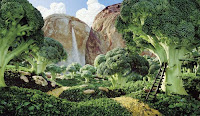
No comments:
Post a Comment